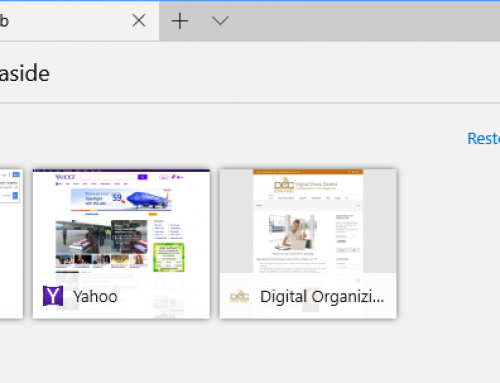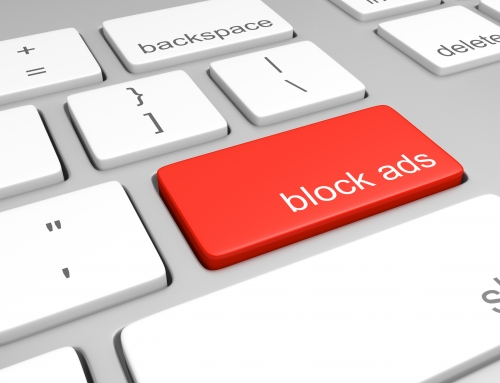One way that laptops are getting thinner and lighter is by replacing the hard disk drive with a solid-state drive (SSD). An SSD has no mechanical moving parts so it’s faster, lighter, and more robust. Sounds ideal for a portable device, right?
Yes and no. SSDs are ideal functionally but they cost more per byte than hard drives. To keep the overall cost of the laptop down, you get less storage space. (Here’s a detailed article on SSDs and HDDs: How Much Storage Capacity Do I Need?)
If you’re like me, you use a desktop computer for daily work and a laptop for working on the go. So then it’s not an issue. Your photos and videos are stored on your desktop computer. (And hopefully backed up – see my blog post on backups here: How to Backup Multiple Computers.)
But if your laptop is your main computer and your storage space is limited, then you may need to manage that space.
Don’t wait until you get the message that you’ve run out of space, make a plan now for more storage before you need it.
Start by reading my blog post here: 6 Tips for Managing Your Computer Storage.
Now that you know how to keep an eye on your storage space, here are some options for adding more.
- You can get a new laptop. A MacBook Air tops out currently at 256GB. You would have to upgrade to a MacBook or a MacBook Pro which goes up to 512GB. High-end PC laptops go up to 2TB.
- You can replace your SSD with a larger one. If your laptop is still under warranty, you will want to do this through the original manufacturer. If it’s out of warranty, then a local computer shop may be able to do this for you, depending on the laptop model. You’ll want them to duplicate your existing drive data to the new one first.
- You can add an external hard drive. A good way to split your data is to archive your old photos and videos to an external hard drive. (You’ll actually want 2 external drives – one that you can keep handy to access those photos, and one that’s another copy for a backup.)
- You can use a removable storage device if your laptop has an SD slot. This option would be more portable than an external hard drive. (Again, you should make another copy of your files on an external hard drive or USB drive.)
As the price of SSDs come down, we’ll see the default storage for these laptops go up. But for the time being, we’re trading that space for portability and lower cost.
Portability is a good thing, but make sure that you’re staying on top your of your storage needs.
Get the “Controlling the Chaos” Newsletter and receive a free PDF download
“Drowning in Email – A Lifeline for Communications Overload”