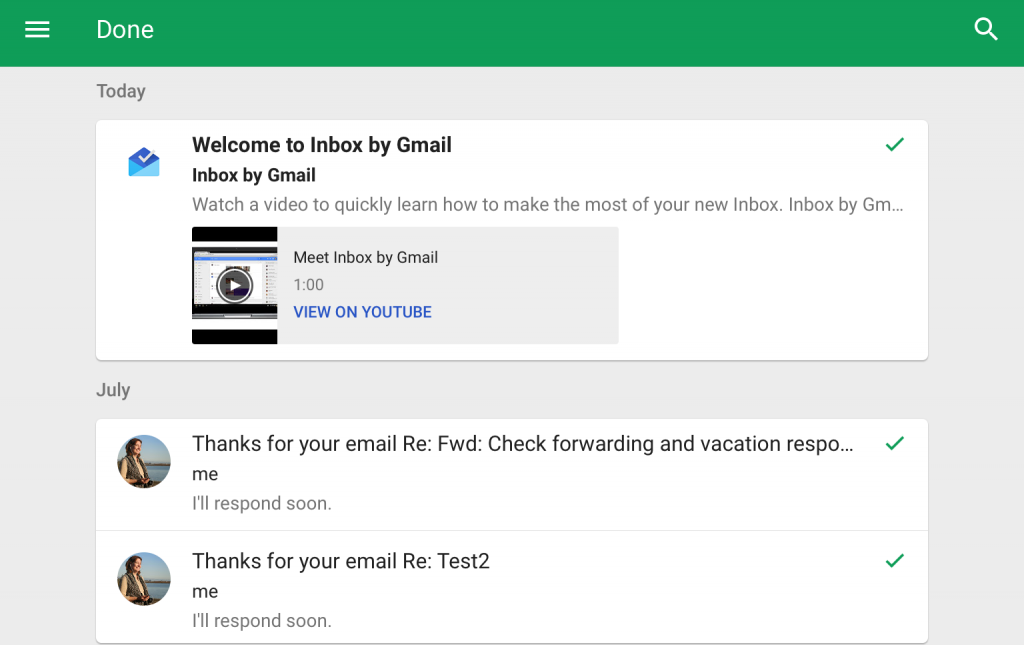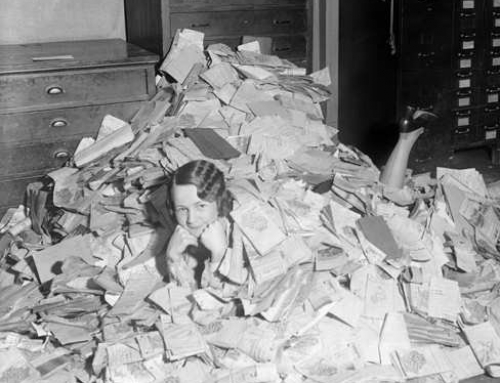I generally advise my clients to install a task management application and to integrate it with email, so that they’re not using email to manage tasks. I write about that here: How to Integrate Email with Task Management.
Google, with its Inbox app, is trying to get people to do the opposite – to dump the task management app and use email instead. You can read more about Google’s Inbox here: How to Manage Your Gmail Inbox.
There is an argument to be made here. One could make the point that we spend a lot of time in the email application. Hence, it’s a context switch and a mind switch to open another application in order to turn an email into a task.
It can be hard to get into good habits with email and tasks integration.
So what if we did the opposite routine and turned our tasks into emails instead? In that scenario, when you have a new task to complete, you could just compose an email and send it to yourself. (You may already be doing that anyway.)
At first glance, it seems counter-productive. Our inboxes are already overflowing and it doesn’t seem to make sense to add to that overwhelm. But if you practice good email management (read my blog post here: 4 Steps to Becoming More Responsive), you can filter the tasks that you send to yourself into a folder. You would then work in that folder for your task management. (In Google’s Inbox, filters are called “bundles”.)
It’s easy to manage emails/tasks with Google’s Inbox app.
You can mark emails/tasks as done or you can “snooze” them until later. You can also set follow-up reminders.
There are certainly advantages to using a task management application, including list organization, prioritizing, and color-coding. But if you’re someone who’s struggling with your task management – keeping them organized or keeping a consistent routine – you might want to give Inbox a try. Here’s a more detailed article: How to Turn Google Into the Best To-do App.
You will still need to practice good habits by scheduling time every day to review your tasks bundle, complete tasks, snooze them, or schedule them.
Those tasks will not only be the ones that you email to yourself, but also emails from others that you need to follow up on. So when you’re going through your Primary inbox, your habit should be to move those emails that are follow-up tasks into your “Tasks” folder.
Get the “Controlling the Chaos” Newsletter and receive a free PDF download
“Drowning in Email – A Lifeline for Communications Overload”