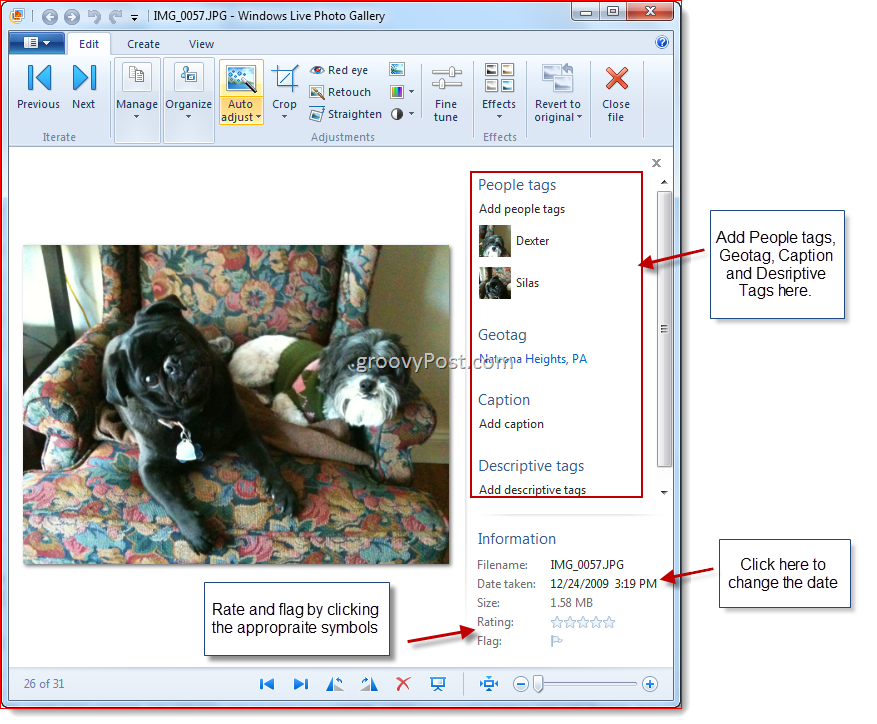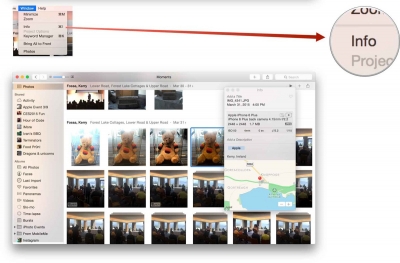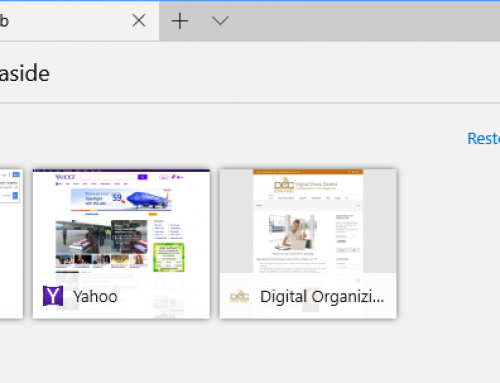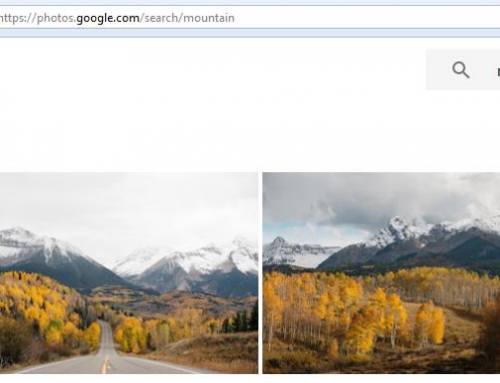You may or may not remember film photography – keeping exposed film in your fridge, dropping it off for developing, getting prints that you eagerly look through, picking out your favorites, and putting them in a photo album.
Now we have an abundance of digital photographs, and most of us are not taking the time to look through them and organize them, which means that when you want to go back and find those special photos, you might find yourself in a time-consuming and frustrating search.
Getting an organization system in place is something that you should start now for your future photos, and that you can implement for your past photos as you have time.
Most photo management programs organize your photos by date. When you need to find a particular photo, this system works fine as long as you remember the event or date that you took that photo. A better system would be to go back to that old-fashioned concept of photo albums: create events, tag people, and add categories.
Here are the steps to follow for a photo organization routine:
- Import using your photo management software. Your newly imported photos will be organized by date.
- If it doesn’t already exist,create a new album or folder for this year
- Under this year, create a new album or folder for the current quarter (ex: Q1, Q2, etc.)
- Under this quarter, create a new album or folder for each event.
- Move the newly imported photos to the relevant event or to the current quarter if there’s no associated event.
- Select the photos for that event and add tags or keywords describing the event, date, people, etc. (Depending on the photo management software you use, this is calling “tagging” or “assigning keywords”).
Organizing your photos by date and event allows you to easily browse through and find photos, and assigning keywords or tags allows you to easily search or sort by keyword.
Did you find this post useful? The way that we work with information is changing and you can help spread the word by sharing with your social media.
Do you have questions? Share them by commenting below or contact Patricia at 650.517.3142 or pat@digitalchaoscontrol.com for a complimentary consultation.