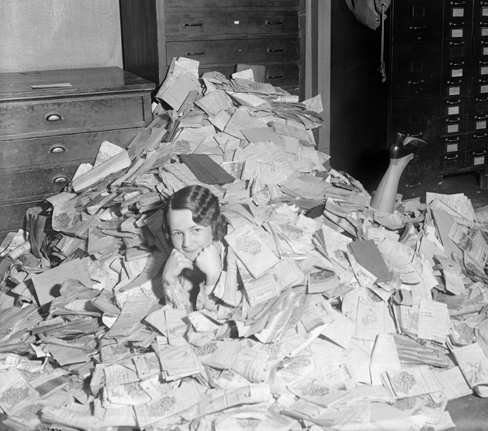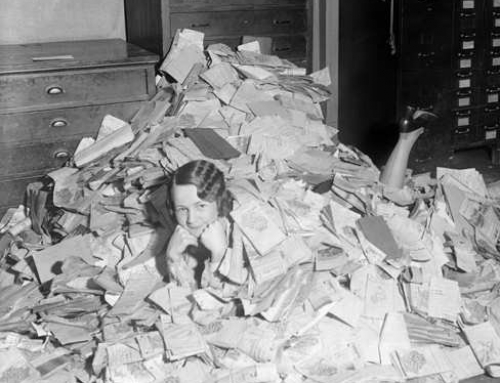It’s very common to procrastinate on dealing with your email overload.
Does this sound familiar to you?
- You dread sitting down at your desk to look at email.
- You stay at your desk longer every day to try to stay on top of your inbox.
- The size of your inbox keeps increasing.
- You have not just emails from your co-workers, clients, friends, and family, but also emails from school lists, notifications from social networks, and newsletters from retailers, vendors, and consultants (including mine! Sign up here).
Unfortunately, it’s all too easy to miss important emails in the clutter.
Email is still an important communication tool but email overload continues to increase every year, so it’s no longer possible to treat your inbox like it’s a to-do list that keeps growing and growing…
I practice good email organization according to my methods here: 4 Steps to Becoming More Responsive. Another way is the “Inbox Zero” technique as I wrote about here: Should you be worried about your email inbox?.
With my method, I still have emails sitting in my Inbox because I reference them frequently or because they’re linked to tasks that I need to follow up on. Today’s emails (that don’t get filtered first) continue to come into my Inbox and sit until I deal with them. That means that I sometimes still have an Inbox that grows and has to be culled back.
I recently read about another method that I found interesting, called “Yesterbox”. You can read about the method here: Yesterbox.
I still prefer to deal with emails as they arrive in my Inbox, but it’s not always possible, and it can be distracting. I think I’ll try the “Yesterbox” method and report back.
Here’s a good email management routine that fits well with the “Yesterbox” method.
I suggest blocking out some time every day to:
- Priorize and flag your emails
- Deal with the most important emails, or create follow-up tasks
- Move less important emails to a “Later” folder.
I also suggest blocking out some time every week to deal with the “Later” emails and to do clean-out of your other folders.
If you have a consistent routine, then you’ll find that you’ve become efficient and responsive with your email management. No more apologizing: “I’m so sorry, I didn’t see your email”!
Need help with email organization?