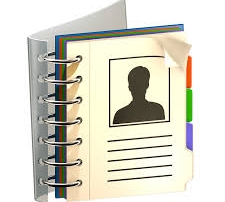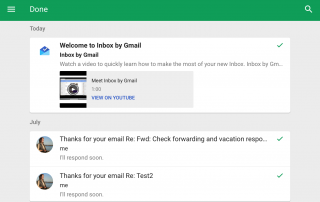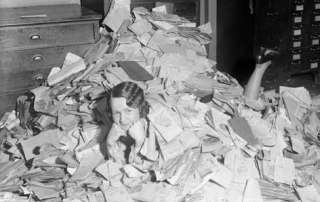How to Prioritize Email and See What’s Most Important
If you practice good email organization, as I write about here: 4 Steps to Becoming More Responsive, you will have an Inbox with emails flagged by priority (more about flagging here: How to Use Email Flagging). Before you can even start with flagging, you need to understand how to prioritize email.
You will prioritize email based on your unique goals.
As a general rule, your top priority should be the emails that you need to act […]