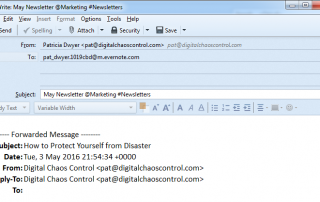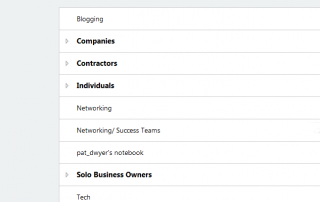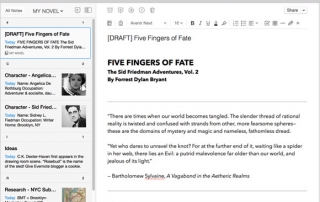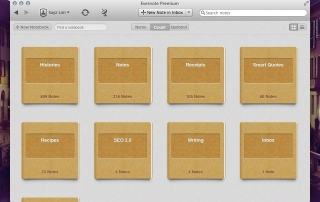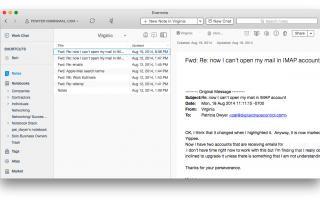How to Use Evernote for “GTD”
“Getting Things Done” (or GTD) is a popular productivity method first made popular by David Allen’s book in 2001. The GTD system utilizes an “action management system”. It’s most often used for incoming information like emails, texts, and phone messages.
The GTD flow goes like this:
Examine each item
Is it actionable?
If not,
trash it, or
move it to a “someday/maybe” list, or
move it to a reference list.
If it is actionable, determine if it will take less than 2 minutes. […]