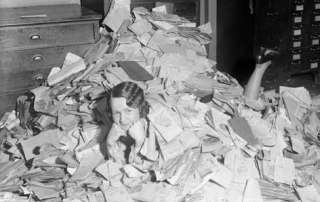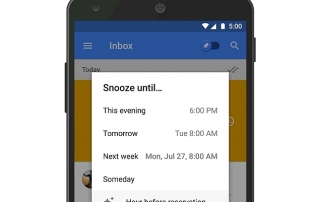Here’s an Easy Way to Get Those Important Emails Texted to You
It’s difficult to stay on top of email volume for anyone. The best method for dealing with too many emails may depend on your personality type as time management specialist Susan Tollefson writes about here: 4 Email Management Styles.
You may or may not fall into one of those categories. You may also be someone who prefers other communication methods. After all, email management is something that you need time and a routine to deal with. […]