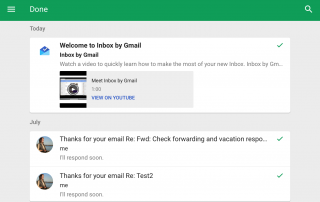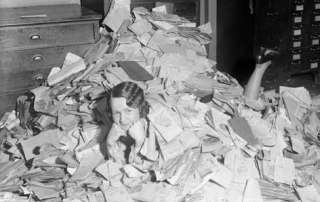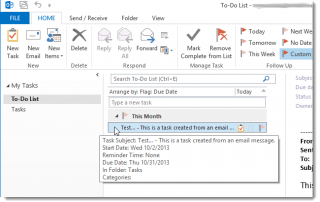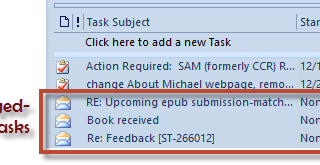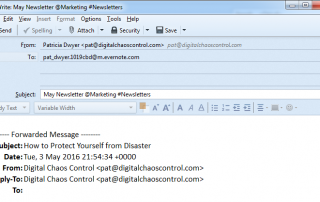3 Ways to Simplify Email Responses Like an Efficiency Expert
It takes time to get through emails on a daily basis. Even if you follow good email organization (see my blog post here: 4 Steps to Becoming More Responsive), it takes a lot of time to read and respond to the important emails and to follow up on the less important ones.
If you find yourself responding in a similar way to certain emails, then you can use “canned” email responses to work more efficiently.
Let’s say, […]