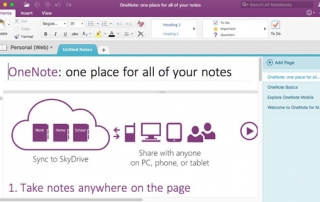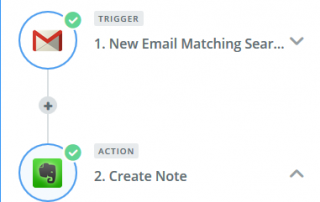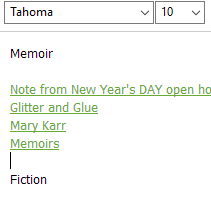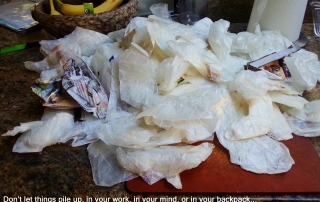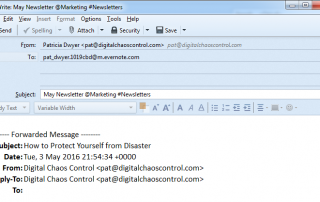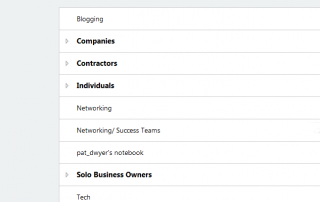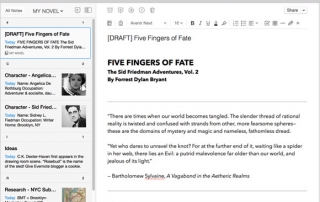Which Digital Note-Taking Tool is Both Easy to Use and Efficient?
Do you still carry a notebook around?
I know that I do. Writing your notes can slow the process down so that your mind has time to absorb the information.
But typing notes on a laptop or a tablet is more efficient. And even when I hand-write notes, I copy them into a digital note taking tool later, or take a picture and add to the tool. A digital note-taking tool is great for organizing your […]