In the above still from an episode of the TV show “The Middle”, Sue Heck had accidently deleted all the family photos. No one had taken on the responsibility of backing up the computer and keeping those memories safe. (The Hecks probably could have taken the computer to a data recovery tech, but who wants to have to do that?)
In this article in the Guardian, Amy Malloy wrote about losing the photographic record of her 20s, including all the photos of her late husband: I Lost a Decade of Photographs.
You many think that losing your memories won’t happen to you, but don’t be too sure.
Unexpected things can trip us up, such as not double-checking that your photos are there, like Amy did.
Here are some examples:
- I had someone call me because she just noticed that all of the videos were missing from her iPhone. She was backing up her iPhone to iCloud, but iCloud backups are only good for about 30 days. Her videos went missing before that. There was nothing that anyone could do to help her.
- If you’re using a cloud service such as Dropbox, it doesn’t mean your data is backed up. Dropbox is a sync service. If you accidently delete files on one device, the files get deleted on the Dropbox server and on all your other devices. (Like with iCloud, you can recover within a period of time, but you have to notice first…)
(Here’s an article at How-To Geek with more details: Ensure You’ll Never Lose Files Stored in Dropbox.)
- If you’re using iCloud Photo Library, it works the same way as other cloud services. If you delete photos on your iPhone, for example, you’re deleting from your Mac as well.
- If your cloud service gets hacked, then your files could all get deleted. (Make sure that you’re using a strong password.)
If you’re sure that you’re backing up your computer and saving your memories, then make sure that you’re really sure.
Today, I had a client ask me to check her TimeMachine backup, and it was turned off! She had no idea how it had happened…
Sync your mobile devices to your computer, back up your computer regularly, and sign up for cloud backup as extra insurance.
Make sure that you read my blog post on backups here: What Everyone Ought to Know About Backups.
Get the “Controlling the Chaos” Newsletter and receive a free PDF download
“Drowning in Email – A Lifeline for Communications Overload”


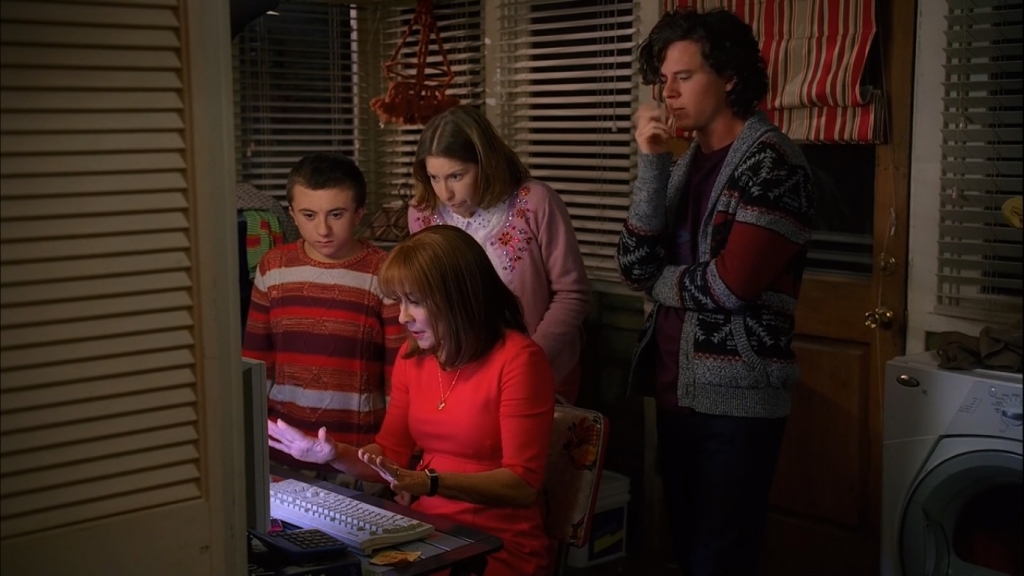

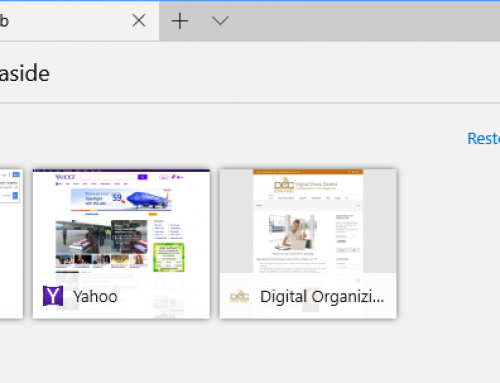
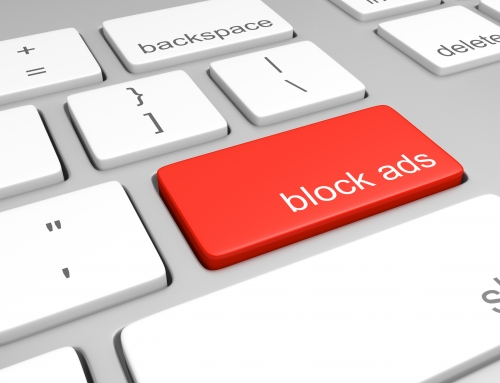

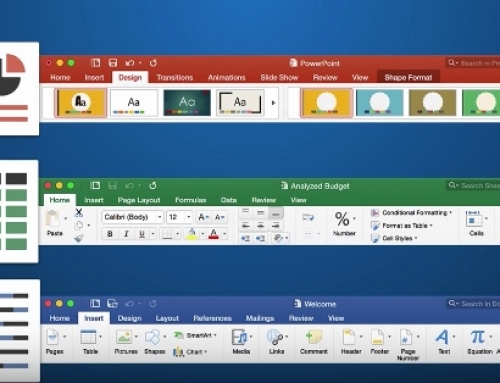



I have 2 laptops (the are used for 2 drastically different purposes) and a desktop. I use a Windows program called Allway Sync to sync directory structures on each laptop to a directory on the desktop. I then run Carbonite on the desktop to backup my files.
Allway Sync was a one time cost of $20 and Carbonite costs $99 per year but every year I get a discount for resubscribing early so it’s really about $70 a year.
Since I’ve been doing this I have accidentally deleted files, but was able to restore them in maybe 10 minutes via Carbonite.
It’s a fairly simply and cheap solution, and boy has it saved me on occasion.