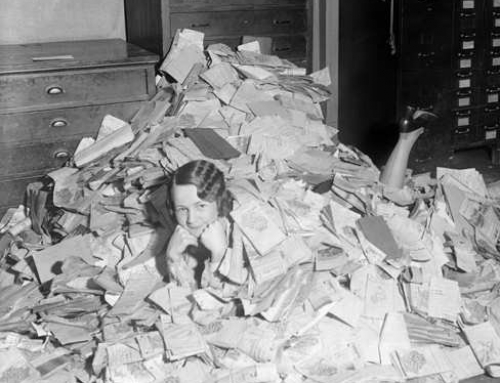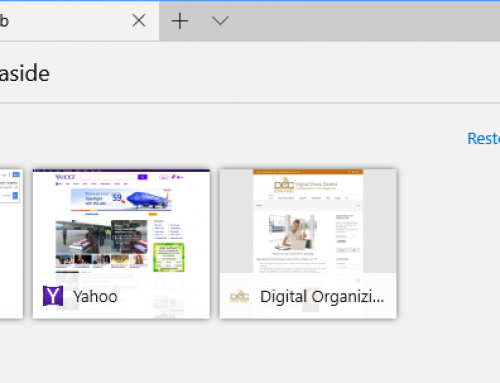If you’re using your email inbox as a task list, you’re probably seeing it get out of control. Even if you’re flagging important emails and looking at your flagged email daily, are you feeling a little worn-down with how many emails you’re seeing? Seeing a long to-do list or a stack of actionable emails can leave you feeling like throwing in the towel.
You know that you can’t give up. You need to get through them because they were important enough to flag in the first place. The root of the problem is that it takes too much of your attention and decision-making skills to look at each one and determine the action needed.
Save your email as a task
In my blog post here: How to Ingrate Email with Task Management I write about integrating your email with a task manager. If you save an email as an actual task, then you can re-write the title and add notes to help you to remember what it is that you have to do. Wouldn’t it be much easier to look at a list of actionable tasks then a list of emails with vague titles?
You still may have a to-do list that’s long, but if you focus on your top 5 every day then you can whittle down your list over time. (If you list continues to grow because of too-full days, you may also want to look at delegating and outsourcing.)
Every task is an action
One great technique for a to-do list is to make every task an action. I.e., if you have an email from David titled: “Hey Robin, can we talk soon?” you need a task that’s more like: “Contact David and schedule a discussion”.
Here’s a great article about organizing your to-do list by emotion: Sort Your To-do List By Emotion. If I take the previous example and change it to this: “Contact David and schedule a discussion (Great Sense of Accomplishment)”, I would feel more motivated to get it done.
Get the “Controlling the Chaos” Newsletter and receive a free PDF download
“Drowning in Email – A Lifeline for Communications Overload”