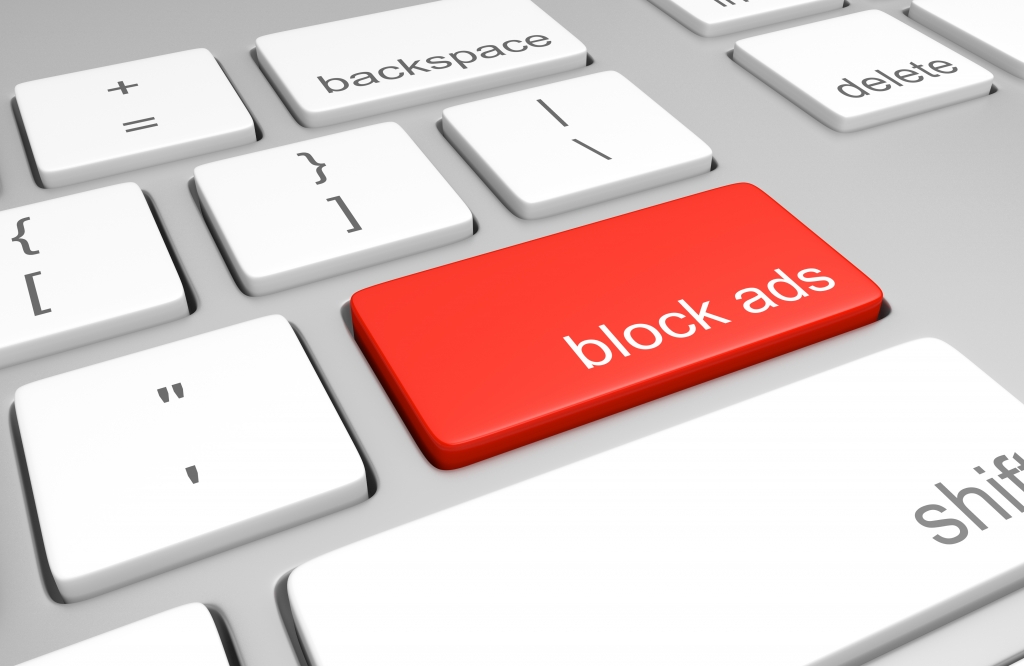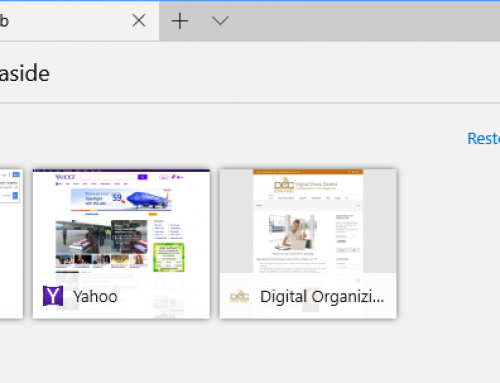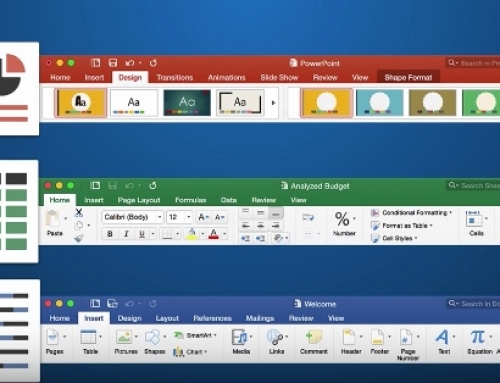In the “early days” of the Internet, websites discovered pop-up ads.
These ads were intrusive and annoying, and they were followed shortly by adware and malware pop-ups that posed as ads. Clicking on them at a minimum encouraged intrusive advertising. They could also possibly infect your computer with malware.
Internet browsers responded by adding a pop-up ad blocker which mainly took care of the problem.
Advertisers had to find another way. First, they came up with “pop-under” ads. These open up in another browser window under the one you’re using. You probably don’t see it until you close your browser window and then you wonder where it came from.
Most ads now show up somewhere in the page that you’re reading – at the top, in the sidebar, or in the text. Many are not intrusive and are relevant to the page that you’re on. (If you’re surprised that you’re seeing ads for something that you’ve searched for on Google or on Facebook, then you may want to check to see if you’re still signed into your Google or Facebook account. Both companies will track your internet usage.)
Some ads are still very intrusive and can slow your browsing experience down, particularly video ads that start playing when you visit the page. Although advertising is important if we want to continue to have a free internet, there are methods to block those annoying, intrusive ads.
If you’re using Chrome, Safari, or Firefox, then you can install an ad blocker extension (even on Safari in iOS now, and Firefox & Opera for Android). The most popular one is called “Adblock Plus”. After you’ve installed it, it will block the most intrusive ads.
The default setting in AdBlock Plus is to allow ads that are not intrusive (and it’s possible that it “whitelists” ads for a fee from advertisers). You may have to play with the blocking settings.
Do you need help with your digital chaos and/or to understand your technology?