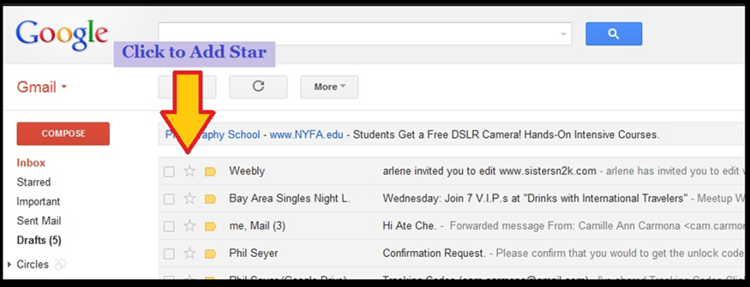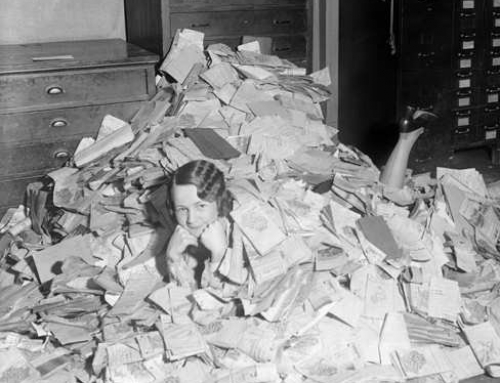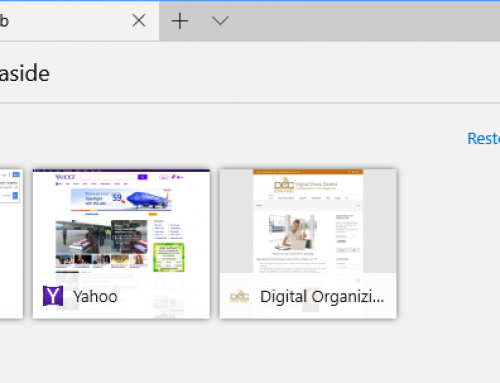If you’ve gone through the process of email organization (see my blog post here: 4 Steps to Becoming More Responsive), then you should have a streamlined inbox with just the most important emails. You also should have a daily routine of dealing with those emails that consists of:
- Evaluating and Categorizing
- Acting On, Filing, or Flagging by Priority
Flagging an email in Outlook actually assigns a follow-up task.
 If your email account is a POP account, this is pretty straightforward: open the email and select a flag for Today, Tomorrow, Next Week, etc. If your email account is an IMAP account, you have only the option of a flag with no follow-up date. You can then sort your inbox by selecting “Arrange By: Flag”. (You can also look at these flagged emails in your task list.)
If your email account is a POP account, this is pretty straightforward: open the email and select a flag for Today, Tomorrow, Next Week, etc. If your email account is an IMAP account, you have only the option of a flag with no follow-up date. You can then sort your inbox by selecting “Arrange By: Flag”. (You can also look at these flagged emails in your task list.)
Gmail uses a star system to flag emails.
If you go to your Settings in Gmail, you can see which color stars you have to choose from. To assign a colored start to an email, keep clicking on the star icon next to the mail until you have the color that you want. You will have to remember what each means in terms of priority; red is typically used for highest-priority emails, then yellow, then whatever color you like. Your starred emails are groups by color under “Starred”.
Apple mail uses color-coded flags.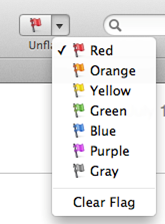
You can flag an email by selecting it and then selecting a color flag from the top menu. Flagging an email in Apple mail actually puts it in a separate Mailbox under “Flagged” (as well as leaving it in your Inbox.) You can rename that Mailbox to whatever you want to help you to remember what your priorities are. For example, you can rename the “Red” Mailbox to “High Priority”, the “Yellow” Mailbox to “Follow Up This Week”, etc.
Do you need help managing email? Contact me.