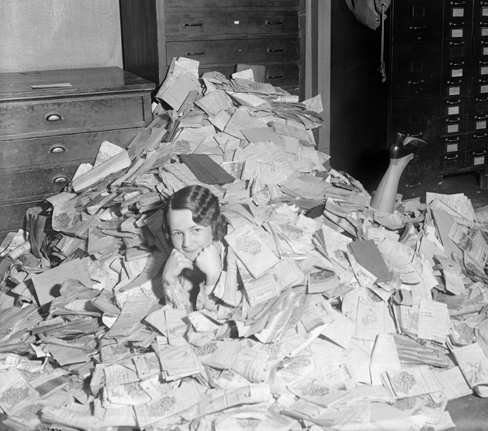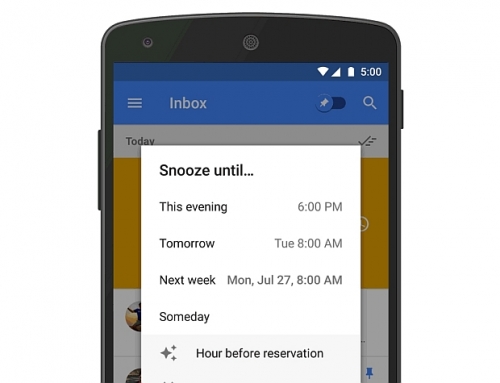How many emails do you have in your Inbox? A few? A few hundred? A few thousand?
If the latter, then you may be one of those email hoarders.
Perhaps you think that you may need to reference those old emails someday. Or perhaps you’re keeping many of them because you want to go back and deal with them when you have more time.
It hasn’t been a problem so far. You’ve got old emails going back years and so what?
What’s wrong with being one of those email hoarders?
If you’re reading your email through a browser:
You’re depending on Google or Yahoo or even AOL to keep all those emails safe for you. Their servers seem to have almost unlimited storage space and, every time that you log on, your emails are still there.
You will probably continue to be OK, but any email service could develop a problem. At the very least, your account could get hacked and your emails wiped completely out.
So I recommend that, at the very least, you forward your emails to another account – a backup account.
If you’re downloading your emails and reading them on your computer through a program like Outlook or Mac Mail:
You at least have a backup. (You are backing up your computer, right?) However, your immense Inbox is taking up space on your computer storage and slowing down syncing and searching.
Here’s what I recommend to get a handle on your Inbox:
- Delete old emails from your “Sent” folder.
- Empty your trash.
- Declare bankruptcy. Unless you need to keep emails for legal reasons, you will never need those old emails again. Pick a date, say a year ago or two years, and delete all emails before that date.
- Sort your inbox by size. Delete those emails with large attachments, or at least detach the attachments and save separately to your computer.
- If you’ve set up filters, as I write about here: How to De-Clutter Your Inbox , go through your folders and delete old newsletters.
- If you have your own domain, set an email quota through your provider’s cPanel. You will start getting warning notifications as you approach your quota, which will remind you to clean things up.
Get the “Controlling the Chaos” Newsletter and receive a free PDF download
“Drowning in Email – A Lifeline for Communications Overload”