It’s very common to procrastinate dealing with your email chaos. Does this sound familiar to you?
- Email comes in and sits there until you have a chance to look at it.
- The size of your inbox keeps increasing.
- You have not just emails from your co-workers, clients, friends, and family, but also emails from school lists, notifications from social networks, and newsletters from retailers, vendors, and consultants (including mine! Sign up here).
Unfortunately, it’s all too easy to miss important emails in all of the clutter. It’s no longer possible to treat your inbox like it’s a to-do list that keeps growing and growing…
Here are my suggestions to get a handle on your email chaos:
- The first thing to do is to create email folders. These are to serve as repositories for less important emails as they come in, so that those newsletters from your neighborhood grocery store aren’t taking up space in your inbox. You may want to read about these weeks specials when you have time, so don’t unsubscribe, manage your inbox instead.
I suggest creating a folder for each email list that you’re a member of, a folder for social network notifications, a folder for each category of newsletter, and a folder for “deferred” items. The point is to keep your inbox sparse enough so that you’re not spending a lot of time daily going through looking for the important emails.
- After you’ve created folders, the next step is to create “filters” – automatic programs that run within your email reader. Filters search for specific criteria, which you define, as your email arrives and then perform a defined action based on that criteria. For example, your filter can search the “from” field for your grocery store name and then save the email to a specific folder that you’ve created in step 1.
If you use Apple Mail, you create the filters using the “Smart Mailbox” feature. (Apple Mail also has a useful “VIP” feature that creates folders for your favorite people. When you open an email from a favorite, click on the star next to the “from” line.) If you use Outlook, filters are called “Rules.”
- Once you have your folders and filters set up, you should see a big improvement in your inbox. The next step is to flag your emails with priority levels (Gmail uses colored stars), and then to sort them by priority.
If you have a consistent routine – dealing with the most important emails first and also setting aside some time daily or weekly to flag, sort, and organize your inbox, then you’ll find that you’ve become efficient and responsive with your email management. No more apologizing, “Sorry, I missed that email”!
If you need some help managing your inbox, Digital Chaos Control can help! Contact us today.


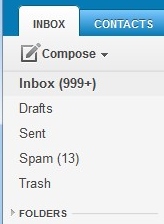
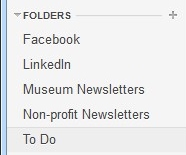
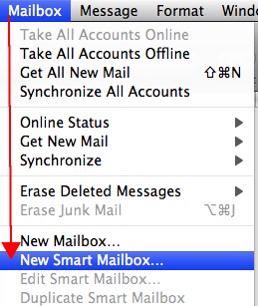
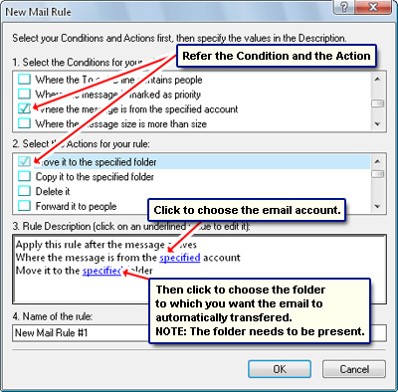



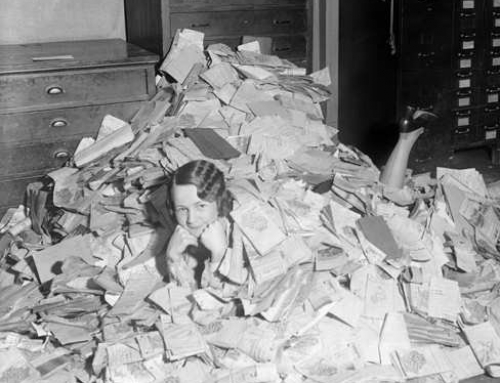



Great advice for anyone receiving hundreds of e-mails per day. Sometimes it is over-whelming. I spend at least 2 hours per day answering messages. Thanks for the article.
Great advice! I like to organize, so I have lots of folders, but my husband does not. He has so many emails in Inbox, I don’t know how he does it!