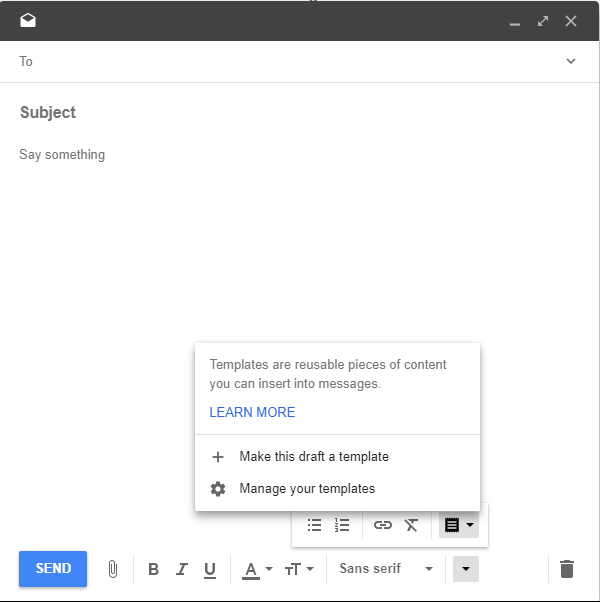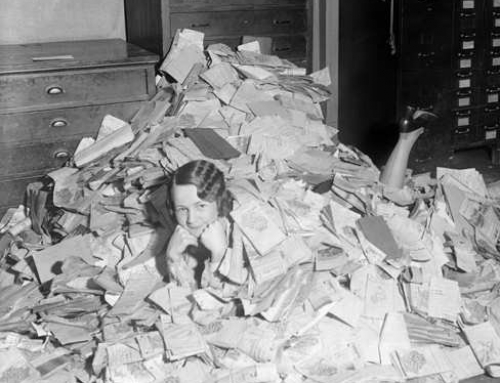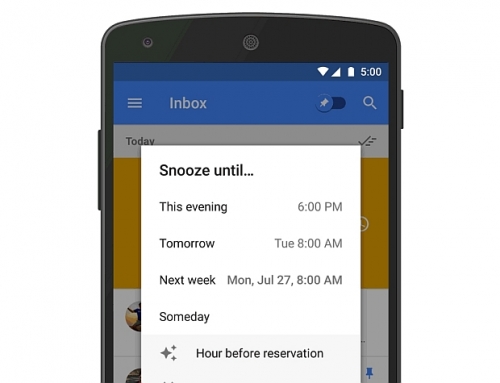It takes time to get through your daily emails. Even if you follow good email organization (see my blog post here: 4 Steps to Becoming More Responsive), it’s time-consuming to read and respond to emails.
If you find yourself responding in a similar way to certain emails, then you can use Google Inbox canned responses or email templates for higher efficiency.
Let’s say, for example, you get a lot of requests for information that you have to research. You may find yourself responding often with: “Thanks for your inquiry. I’ll look into that and get back to you by the end of the week.” For another example, you may get a lot of requests for one-on-one meetings and you’re responding with “Thanks, I’d love to meet with you. Could you please send me your availability for next week?”.
Rather than take the time to type those email responses over and over, use Google Inbox smart features to be more efficient.
Google Inbox has some canned responses (called “smart replies”) built in. You can see them at the bottom of some emails. Your canned response choices will depend on how Google’s artificial intelligence algorithms parse the original email. Read more here: How Google’s AI Auto-magically answers your emails.
You can also easily create a Google Inbox custom template. Here’s how: compose a new email with your template wording, click on the down arrow to the far right, click again on the down arrow to the far right, and select “Make this draft a template.” You’ll then be able to give your template a name. Once that’s done, close your original compose window.
You can only use the template in a new email composition, so you’ll have to copy and paste for email replies. Here’s how: compose a new email, click on the down arrow to the far right, click again on the down arrow to the far right, and select your template. You can then copy and paste into your reply.
Get the “Controlling the Chaos” Newsletter and receive a free PDF download
“Drowning in Email – A Lifeline for Communications Overload”