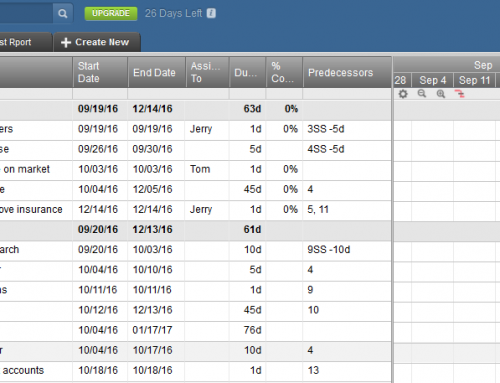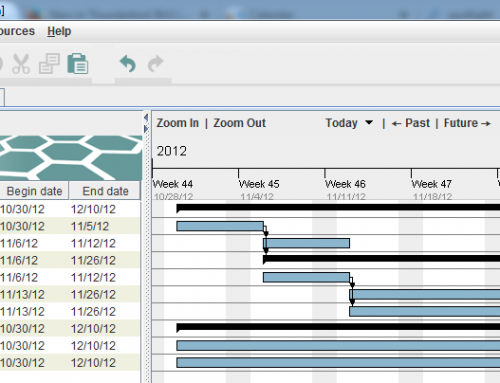Are you staying on top of your project management?
A project management tool helps. A good tool will give you a visual view of dependencies, progress, and slips in schedule. You also want your project management tool to give you:
- An overview of the project
- Completed tasks
- Tasks in progress
- Assignments
- A calendar.
(Read my blog post here about project management: How to Stay on Top of Your Project Management.)
I often recommend Insightly to my clients. It’s easy to use and it integrates well with Google Apps for scheduling, calendar, and reminders. It’s a cloud-based application that’s completely free if you don’t need their other CRM features.
This is how Insightly describes their product:
Built-in project management functions. Tasks, events, and milestones can be defined and scheduled, with corresponding email notifications triggered by changes or updates. Tasks can be associated with milestones to track projects and percentage of completion. Notes and comments can be added to just about anything, from contacts, to opportunities, to projects. It can deliver nine types of in-depth reports based on opportunities and activities. It also has built-in file sharing capabilities, integration with Google Drive, and versioning control, so team members will always have the latest documents.
Insightly works with project pipelines, with activity sets for each pipeline stage. If you’re a designer, for example, you could have an activity set for the project initiation stage – with tasks for client proposal, review, sign-off, etc. – an activity set for the initial design stage, and an activity set for the design implementation stage.

Start by defining activity sets in your System Settings. Then create a new pipeline, define your stages, and assign activity sets to the stages.
You don’t have to use a project pipeline. You can also create a simple project with tasks. You can assign any task to someone else and you can add files to the project for history and for sharing.
Get the “Controlling the Chaos” Newsletter and receive a free PDF download
“Drowning in Email – A Lifeline for Communications Overload”