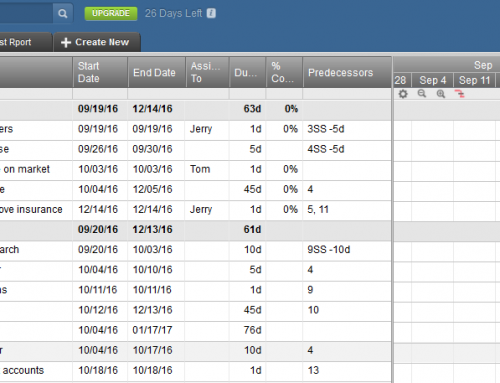Are you a visual thinker? Are you someone who likes to keep your calendar in front of you and your daily tasks on post-its around your desk?
Digital task managers are much more efficient than paper for daily tasks.
- You can have your to-do list with you on your mobile device and check off your tasks throughout the day.
- You can assign tasks to others.
- You can create calendar reminders.
- You can prioritize daily tasks.
Many organizations use “Kanban” boards for visual process management.
These boards have cards, post-its, or other markers representing work items. They have columns for process steps. You can read more here: How to Use a Visual Task Management System.
Trello is one of the most popular tools utilizing a kind of Kanban method. Another popular tool, Asana, has recently added the ability to create boards as well.
Asana is a bit more complex to learn and use than Trello, but it’s more feature-rich.
Asana is a unique combination of project management and collaboration tasks. You can create, categorize, and schedule projects in a special calendar. You can add custom fields and track only what is important to you.
For task management, you can:
- Create recurring tasks
- Assign tasks to projects
- Prioritize daily tasks
- Easily navigate between views for projects and your specific tasks
Asana is very popular with teams. Asana provides visuals of completed and remaining tasks in a dashboard that makes it easy for the project owner to track progress. The project owner can add descriptions and status updates, providing a quick snapshot on how the project is moving along.
Team members can discuss the project’s progress while it is happening, share it, comment on it, upload a file, or simply let everybody know that they like the change. All relevant conversations are saved on Team Pages.
You can have up to 15 team members with an Asana account on the free plan. The Premium plan will give you more advanced team and project management features as well as priority support.
SUBSCRIBE TO MY NEWSLETTER
Get the “Controlling the Chaos” Newsletter and receive a free PDF download
“Drowning in Email – A Lifeline for Communications Overload”