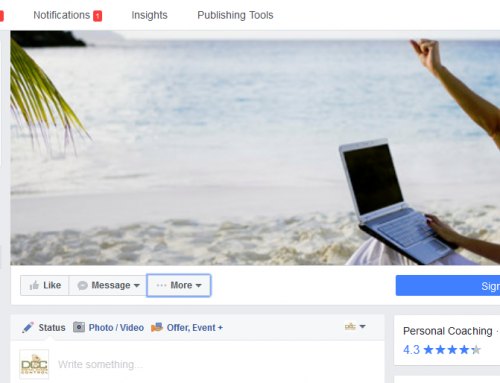Do you have a Facebook business page? (If not, and you’d like to, read my blog post here: How to Create a Facebook Business Page.)
If you do have a Facebook business page, you may find you’re not getting enough engagement, and your “reach”, or the number of followers who see your posts, is in the single digits. So it may be time for paid Facebook ads.
There are basically two ways to increase your reach on Facebook. The first is to pay to “boost” a post. The other is to create Facebook ads. Both methods will display in the newsfeed of your targeted audience.
Boosting a Facebook post is easy and can be inexpensive.
Just create the post and then click on “Boost Post”. You’ll be able to select an audience target, a maximum budget, and duration. Try it out with different options and see how well it works for your business.
Creating Facebook ads is more complex but can get better results.
You’ll need a good graphic with a small amount of copy on it (Facebook limits how much copy you can have on an image), copy text, and text for a headline. Below is one that I created:
 Here are the Facebook criteria for ads:
Here are the Facebook criteria for ads:
- Recommended image size: 1,200 x 628 pixels
- Image ratio: 1.9:1
- Text: 90 characters
- Headline: 25 characters
- Link description: 30 characters
- Your image should include minimal text.
Then go to this link: https://www.facebook.com/ads/manager/creation. Decide if your objective is to get more likes on your Facebook page or to send people to your website. You can get more insight on strategy at this article: What $5 per Day Will Buy You.
Creating a Facebook ad over a boosted post gives you access to more demographics – to a specific industry, for example, or to a specific gender, interests, location, or household income.
Here’s an article with more detail on boosting and creating ads: Boosting Vs Ads.
SUBSCRIBE TO MY NEWSLETTER
Get the “Controlling the Chaos” Newsletter and receive a free PDF download
“Drowning in Email – A Lifeline for Communications Overload”