Do you want smooth and efficient task management?
Tasks are those often-reoccurring items that you need to complete on a timely basis. Poor task management may leave you feeling frustrated because your to-do list keeps growing and it seems like you’re not getting anything done.
Most task management and productivity tools focus on very linear thinking. But what if you’re a visual thinker?
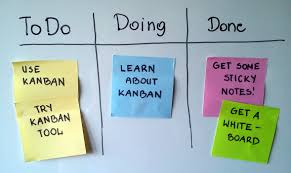 The whiteboard is the traditional system for making a visual representation of a project and completed tasks. As we moved into digital tools for project management, the Gantt chart (a type of bar chart) became popular. It was sometimes printed out and displayed to show the project progress. These days, project managers have supplanted the Gantt chart with daily meetings. During these meetings, they move post-it notes, representing the tasks and due dates, around a white board.
The whiteboard is the traditional system for making a visual representation of a project and completed tasks. As we moved into digital tools for project management, the Gantt chart (a type of bar chart) became popular. It was sometimes printed out and displayed to show the project progress. These days, project managers have supplanted the Gantt chart with daily meetings. During these meetings, they move post-it notes, representing the tasks and due dates, around a white board.
For individuals and small teams, digital tools are more efficient and practical. Using these tools, you can access your tasks on the go, keep notes and track progress on them, or share them with someone else. One example productivity tool is Trello, which implements something called a “Kaban” board. Trello puts your tasks onto “cards’, and your cards into columns, so that you can arrange your to-dos by lists. An example might be: Column one is “This week”, Column two is “Today”, Column three is “Done”. You can easily move task cards between columns.
Trello is a great brainstorming and collaboration tool. For daily task management, here’s a blog post that I wrote about a tool called Wunderlist: Task Management for the Super Efficient. Here’s an interesting perspective on using both Trello and Wunderlist together: Trello and Wunderlist.
Get the “Controlling the Chaos” Newsletter and receive a free PDF download
“Drowning in Email – A Lifeline for Communications Overload”


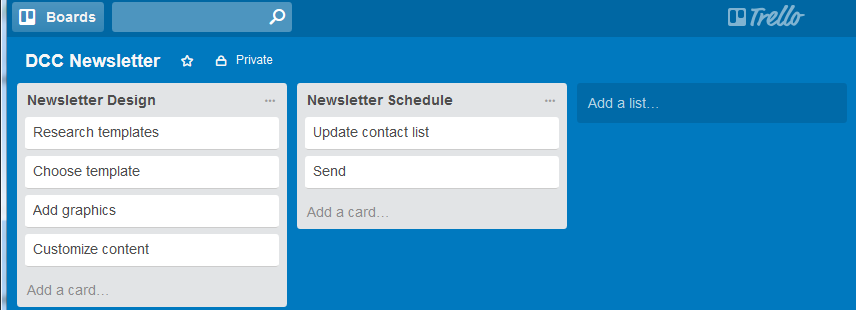



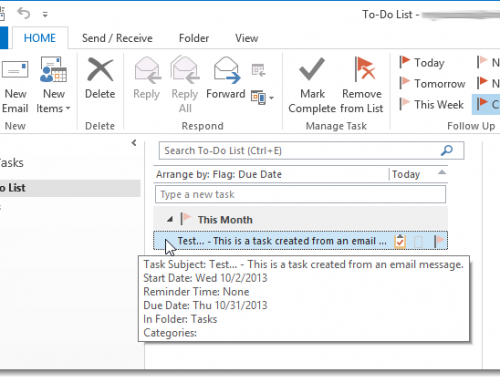



Love Trello! Thanks for the reminder to use it and the helpful tips for how to use it effectively.