All computers slow down over time. As the months or years go by, and as more & more applications are installed and data fills the hard drive, you may find yourself looking at a spinning wheel more often than you’d like.
If you’re running a software program such as Norton Utilities, or if you have a vendor-installed maintenance program, then you have a built-in, automated tool to keep your computer “tuned up”. But if you’re not running one of these software programs, then you need to have a regular maintenance routine for your computer. I suggest putting it on your calendar as a monthly task.
Here are the steps to follow:
- Memory Usage: If you have less than 2GB of memory installed on your PC, then you don’t have enough. You need to see a computer repair technician to install more memory.
Applications use memory to store data and run faster. When you install new applications, sometimes they are configured to run in the background every time that you re-start your computer. You can check this by doing the following:
- Windows 7: You can look at which programs automatically run by typing “System Configuration” in the search bar from your Start Menu, and then clicking on the “Startup” tab. You will see a lot of applications that are associated with your computer hardware, but you may also see recently installed applications. You can uncheck the checkboxes beside those applications to stop them from running automatically.
- Mac OS X: Go to “System Preferences” and select “User & Groups”. Click on “Login Items”. You can unselect installed applications here.
- Disk Usage: Your computer will slow down as your hard disc fills up with data. If your disc is more than 50% full, then you may want to look at data that you can delete or move to external storage. (Just make sure that you still maintain at least two, and preferably three, copies of your data on different media, for back-up.) Also be sure that you empty Trash regularly.
Windows 7 has a utility called “Disk Cleanup” that you should run regularly.
- Disk Fragmentation: Your hard disk drive becomes “fragmented” over time. This means that files get broken up because of the way that they’re stored by the file system. It slows down your system to have to search for all of the pieces of a file.
- On Windows 7, type “Disk Defragmenter” in the search bar and set up a regular schedule for the program to run.
- On the Macintosh, open the “Disk Utilities” application, select “First Aid”, then “Verify Disk”, and follow the instructions if needed.
- Finally, make sure that you have a anti-virus program running.







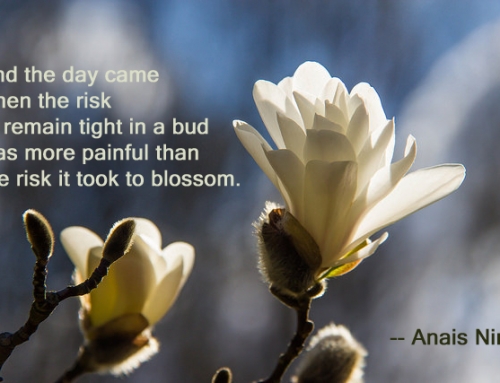
Which cloud service do you suggest for backing up and archiving? I use Backblaze, but they only do backup of files that are on my hard drive now. I am looking for a service that backs up what are on my hard drive now and also keep everything they backed up even after I delete the files. Any suggestions?
Zipcloud offers file versioning in their unlimited plan. SugerSync stores 5 previous versions of you files and doesn’t count them toward your storage limit. Dropbox offers a service called “Packrat” for Dropbox Pro users with unlimited file versioning.
I hope that answers your question, Hiromi.